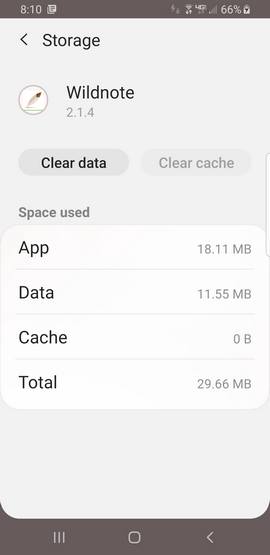How to Clear Wildnote App Cache on Android
Chances are you'll never need to. But if the app starts to "feel" sluggish or otherwise start misbehaving, try clearing the cache.
The cache on a device refers to a collection of small files that are there to help speed up normal operations on the phone. For example, rather than having to download the logo every single time you open an app, your device instead grabs the file from its cache. But sometimes the app can get sluggish especially when downloading images.
To clear the cache, perform the steps below. These steps are for newer Android operating systems. However the steps will be similar on all
- Go into settings by touching the Android Settings gear icon.
- Scroll down Apps and tap.
- Scroll down to the Wildnote App and tap.
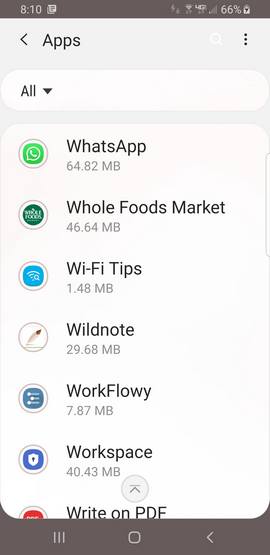
4. Tap Storage.
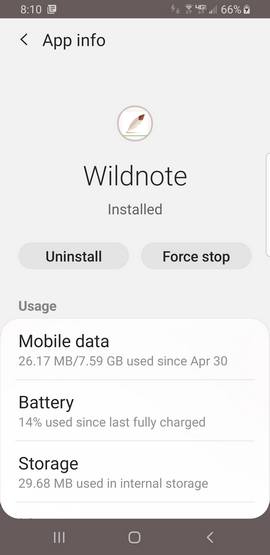
5. Tap Clear Cache. Don't worry, clearing all of the cache data does not erase any personal information or any important data stored on the device.