An Introduction to the Wildnote Certification Program (WCP).
The Process
The Wildnote Certification Program (WCP) is designed to make you an expert in Wildnote. The hope is that you will be the in-house Wildnote expert for your company and can help onboard, train, and support the individuals in your company who are using Wildnote. This program is also useful if you would like to sell or support the services of the Wildnote platform to other companies. By completing the program, you will earn your Wildnote Certified Administrator (WCA) credential and be ready to support your own company and/or clients directly.
The WCP is comprised of exercises that will show you have the skills and knowledge outlined in each module. You will work through the certification program by accessing reference material through articles and links from the Wildnote help library which is hosted in Intercom. You will prove your knowledge and skills through exercises and record your progress in a Wildnote WCA project.
The diagram below illustrates how the material is organized Wildnote Help Article and the Wildnote Platform.
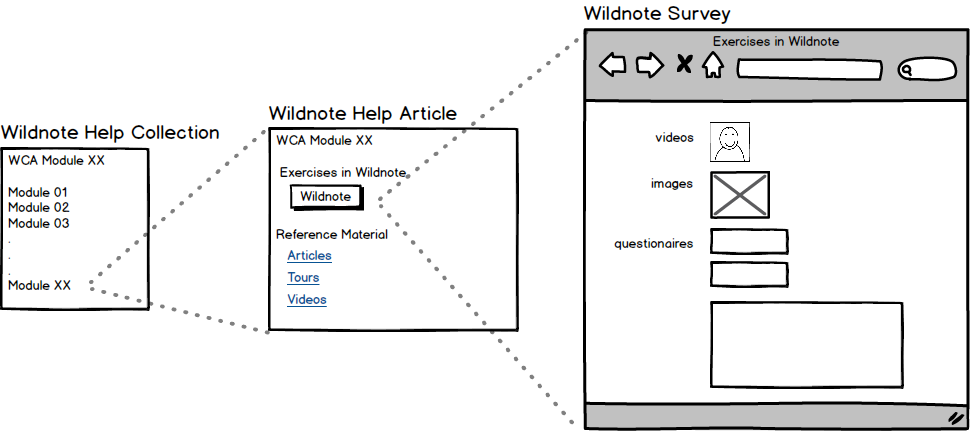
- All the WCA Modules are defined in Wildnote Help.
- Each module is an article in the collection with links to references such as: articles, YouTube videos, and Wildnote tours.
- Each module is matched with a “Progress Report,” which is a Wildnote survey designed to test your knowledge and skills. An asterisk(*) next to the instruction will tell you that that question requires you to fill out a section of the “Progress Report” survey.
- You are encouraged to read through all the reference material before you test your skills with the exercises. Although you have the choice of jumping right into the exercises if you are confident in the material covered in the module.
How to organize your workspace throughout the WCP
In this training you will be going through 14 modules, each is designed to take 30-60 minutes (estimates can be found at the top of each module). As described above, you will be guided through the modules in Wildnote Help Articles and you will complete the exercises and progress updates in Wildnote (using both the mobile and web platforms).
Throughout this training you will have multiple windows and/or tabs open and will be using both the web platform and the mobile platform. This can be initially a little tricky, but as you progress through the WCP you should become more comfortable with this.
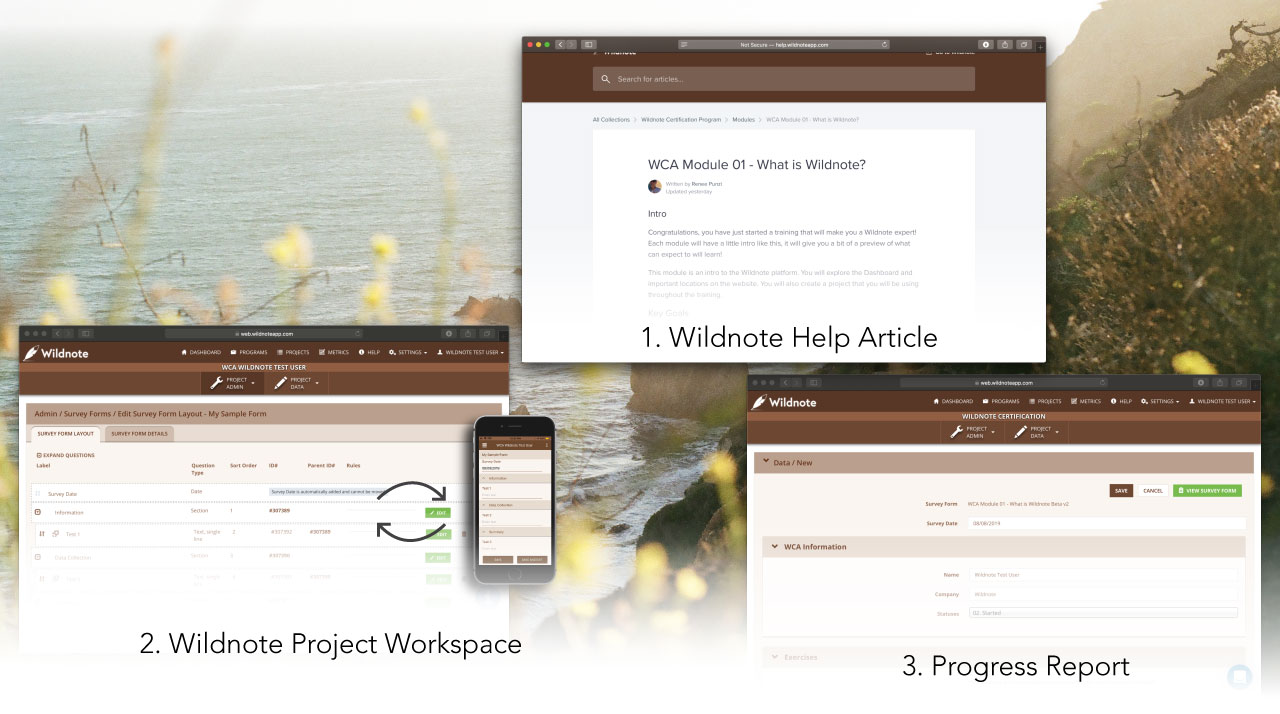
The diagram above is a suggestion for how to organize your open windows on desktop.
- Each module's "roadmap" is found in Wildnote Help Articles, this will be your home base and will keep you on track throughout the training.
- You will work on your projects in web.wildnoteapp.com, sometimes you will have multiple windows open during survey building. You will use your mobile device to collect data on the surveys you make.
- We suggest that you use a separate window/tab on your desktop to fill out the "Progress Report" survey associated with the module.
As far as filling out surveys, we suggest you do the “Progress Reports” on your computer and all the other data collection on your mobile device. This will keep you organized and allow you to stay on task.
