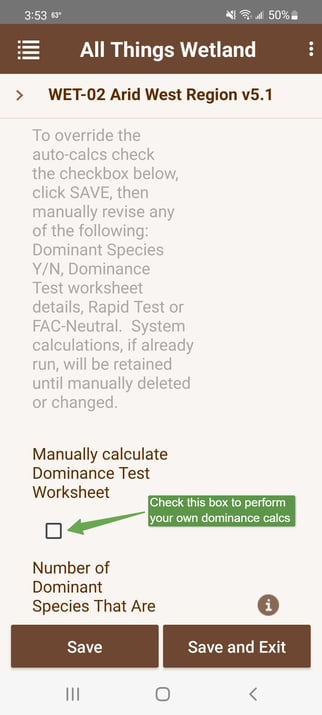How to manually enact the 5% Rule in Wildnote for Wetland Delineations
Because Wildnote supports all 10 wetland regions, and the 5% Rule does not consistently apply across all regions, we allow the user to manually enact the 5% Rule when applicable.
To manually enact the 5% rule, customers may follow these steps after entering species data in the survey. This rule applies to every stratum in a survey which totals <5% Absolute Cover. For illustration purposes, “A” refers to a stratum that totals less than 5% cover:
- In the section “Dominance Test Worksheet”, turn on the checkbox, "Manually calculate Dominance Test Worksheet"
- In each species repeater in stratum “A”, change each Dominant Species answer to "No".
- In the section “Dominance Test Worksheet”, adjust the number or % of dominant species in each field to remove those from stratum “A”.
- In the section “Hydrophytic Vegetation”, adjust the indicators settings as needed for Rapid Test and Dominance Test.
- In the section “Hydrology”, adjust the indicator setting as needed for FAC-Neutral.
(Note: ALL strata are used in calculating the “Prevalence Index”, regardless of dominance status.)