Taxonomy Smart Search within a Survey
Wildnote's taxonomy features are powerful tools for your work, but only if you can easily find the species you are looking for!
For any species list, you can search by scientific name, common name or species code. Read below to see how each platform sorts and organizes the results.
Taxonomy Search
- In a new project, the species list will be blank. You must search in order to filter the list and pick a species.
- In an existing project, all project favorites will be at the top of the list sorted alphabetically by scientific name.
- As you select additional taxonomy within a new survey, those choices will be popped to the top of the list in alphabetical sort order.
- When you search, the characters matching the beginning of scientific names, common names, and symbols (in that order) will now appear first in the results. This ensures you find the most relevant items quickly.
- Even if a term doesn't appear at the beginning of a name, it can still be found in the search results. These will be displayed after the exact matches.
- Bonus: If you are using a multi-select taxonomy list, clearing the search field will pop all of your choices to the top.
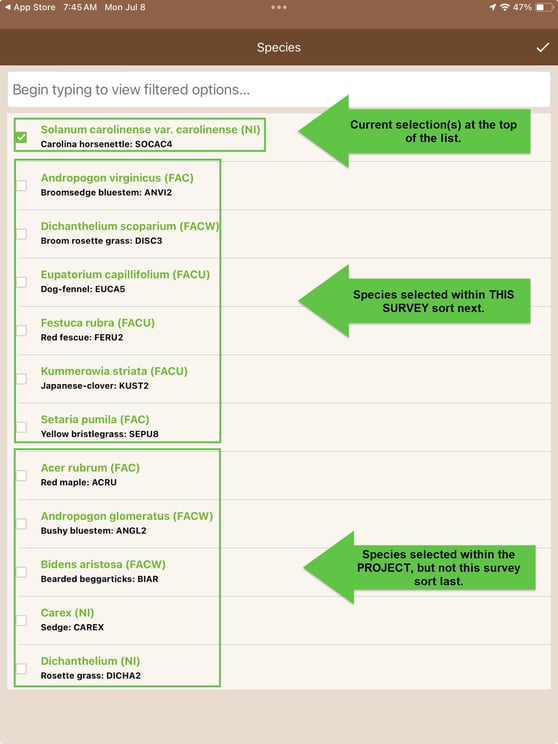 |
Species names that start with the first letters you enter are prioritized by scientific name:
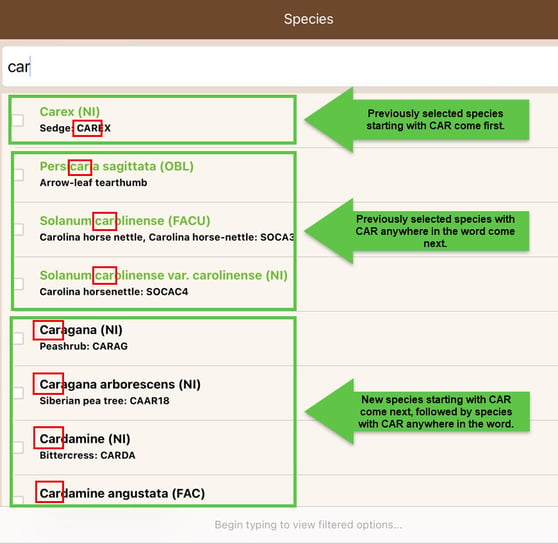 |
Android Taxonomy Search
- In a new project, the species list will be show the beginning of the species list sorted alphabetically by scientific name.
- When starting a new survey in an existing project, all project favorites will be at the top of the list sorted alphabetically by scientific name and colored green.
- As you search, species that contain your chosen characters will be displayed alphabetically no matter where the characters appear in the name.
- Any species selected in a survey will be incorporated into the list of project species and sorted alphabetically by scientific name.

Species that contain your chosen characters are displayed alphabetically no matter where the characters appear in the name:

